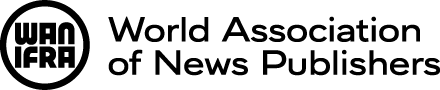Barcodes are automatically checked to avoid misprints
The barcode recognition feature has been developed to automate the checking of barcodes codes, which are mostly pre-inserted into documents as delivered. Automatic barcode and QR code checking allows misprints to be avoided and saving the time and cost overhead required completing print jobs. Asura not only recognizes barcodes automatically, it can also read barcode values and assign them to the appropriate barcode type, logging relevant data as it does so.
Asura Family 17.1 also has new features in respect of archiving: images can now be extracted and stored in a durable archive in JPEG or TIFF formats. With the new ability to output files that are compliant with PDF/A-2b, it is now possible to optimize for long-term archiving. The “PDF/A” format specifies how files must be outputted in order to facilitate long-term storage.
In order to prevent errors due to incorrect font outputs, Asura is now able to validate the document during the preflight process as to whether they contain any incorrect fonts.
Moreover, work with multi-page documents often requires individual pages to be split and recombined. The enhanced “Intelligent Splitting and Combination of Pages” significantly reduces the time taken to generate workflows of this kind while increasing the flexibility on offer.
Commercial providers of label printing services gain the ability to flatten transparencies while retaining the cutting dies used for the job.
Fully-automated prepress workflows generate valuable time and cost savings
With the stand-out trapping feature and the new and extended Asura feature set, OneVision Software customers now have the option of completely reconstituting their workflows while benefiting from an end-to-end single-source solution. The reduction in manual intervention allows printers, publishers, repro studios and agencies to generate valuable time and cost savings, while the highest standards of print output will continue to impress customers in the marketplace.
About OneVision Software AG
OneVision Software AG is an international provider of innovative and cost-efficient software solutions for the printing, publishing and media industry. In the past 20 years, the company has used its products to establish itself as the world market leader for prepress. Newspaper publishers worldwide work with products from OneVision and profit from the automation, the reliability and the resulting cost savings. In addition to steady optimization of the existing solutions, OneVision Software AG continuously invests in developing new products and target customer segments. The company's product portfolio ranges from software for prepress to tools for intelligent colour management and image optimization to products for digital publishing.
(http://www.onevision.com)
A new Preflight Software Release: OneVision further increases automation levels in prepress processes with new features
A new Preflight Software Release: OneVision further increases automation levels in prepress processes with new features
Article ID:
20765
With the new release of its Asura preflight software, the German software publisher positions itself further to meet the needs of Industry 4.0, automating even more steps in the prepress process and connecting these with workflows. Highlights of the release include trapping, barcode recognition and verification, as well as an extended feature set to allow document pages to be split and combined more intelligently.
Regensburg, 08.03.2017 – The German software publisher, OneVision Software, will shortly be launching a new release of its prepress workflow software Asura. With the launch of this new version, Asura Family 17.1, OneVision Software will offer its customers the option of expanding their prepress workflows with a trapping module. Two different trapping options have been developed for newspaper publishers as well as offset and digital printers that enable printing without unsightly white spaces. With PDF trapping, the Asura plugin PlugCOMMERCIAL-PRINTin is used to generate an additional layer to the original file, which allows the customer to validate the trapping result as needed and, if required, to make manual adjustments. With In-RIP Trapping, trapping takes place during halftone printing, which is performed using the Asura plugin PlugRASTER-HDin and is thus incorporated into the prepress workflow.

The left-hand “a” shows the printed result without trapping (with white edges) – the right-hand “a” illustrates the printed result when trapping is used. .
Attachments
Related Articles
-
2020-10-15 10:21
-
2020-10-08 09:36
-
2020-09-29 16:42
-
2020-09-29 16:24
-
2020-09-29 09:57